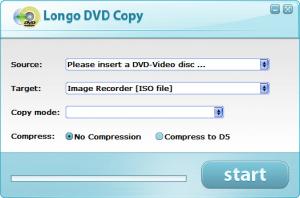Longo DVD Copy
4.0.2
Size: 4.62 MB
Downloads: 3431
Platform: Windows 2000/xp/vista/7
Playing a movie from a DVD may have its drawbacks. The reading device may be too slow and it can affect the playback. If the sound or subtitles are not synchronized with the image or the playback itself lags, it may be a good idea to play that movie from your hard drive. Longo DVD Copy can be used for various tasks, such as ripping a DVD movie, cloning disks or burning ISO files.
Any operating system, from Win XP to Win 7 will support this software. Its only requirements are 10 Gb of free disk space and, of course, a DVD writer. The setup file is less than 4 Mb large and the installation process is fast.
The interface consists of three drop menus and two radio buttons. Using these, you can select a DVD or a folder on your hard drive as the source movie. The target can be selected from the second drop menu. It can be a blank DVD, a location on your hard drive or an image recorder which will create an ISO file.
If you want to rip a DVD movie, it is possible to select a copy mode from the third drop menu. The software can copy the entire disk, the main movie only, split it in 2 DVD5 disks or it can let you select individual episodes. Finally, you may choose to compress the movie to D5 by clicking a radio button beneath the drop menus.
The Start button can be found in the lower right corner of the interface. If you choose to copy the main movie, a new window will appear, where you must select the movie and its audio tracks and subtitles. A new window will also pop up if you opt to select episodes. The titles are displayed in a tree menu and you can select one or more by clicking the check boxes next to each entry. Ripping or writing a DVD is not a fast process, no matter what software you choose, but you can count on good quality, especially when using Longo DVD Copy.
Pros
The interface is compact, so it is easier to make use of its options. The software offers multiple methods of copying movies to or from DVDs.
Cons
The software works with DVD movies and nothing else. You can rip any movie DVD, clone it and much more, with Longo DVD Copy. It provides straightforward options, so any user, beginner or expert, can use them without any effort.
Longo DVD Copy
4.0.2
Download
Longo DVD Copy Awards

Longo DVD Copy Editor’s Review Rating
Longo DVD Copy has been reviewed by Frederick Barton on 19 Apr 2012. Based on the user interface, features and complexity, Findmysoft has rated Longo DVD Copy 5 out of 5 stars, naming it Essential